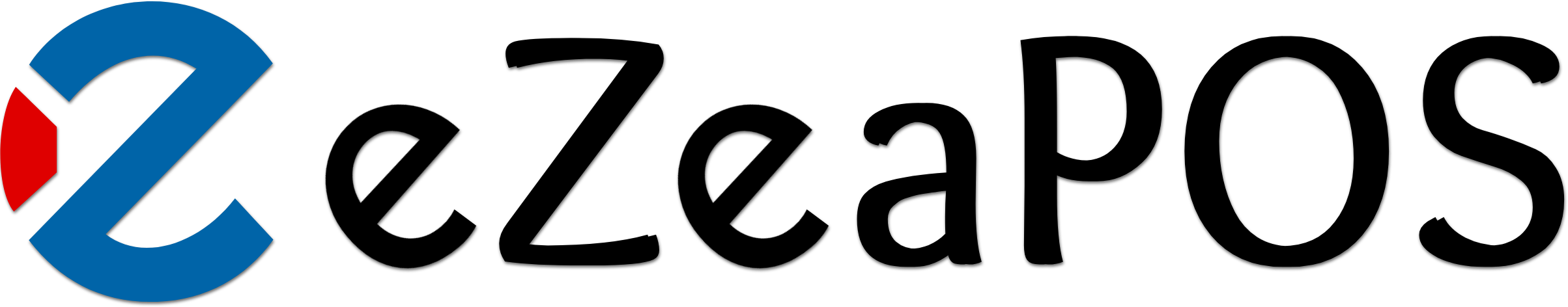|
In today’s fast-paced retail environment, businesses can no longer rely solely on gut feelings to make decisions. Instead, data-driven insights have become the foundation of smarter, more strategic choices. With the help of modern Point of Sale (POS) systems, sales reporting and analytics tools give businesses the visibility they need to succeed. This article explores how leveraging POS data can transform operations, drive growth, and improve overall decision-making. Understanding POS Data and AnalyticsWhat Is POS Data?POS data refers to the information collected at the point of sale, such as:
When analyzed correctly, this data becomes a powerful tool for decision-making. The Role of Sales ReportingSales reporting is the process of organizing and presenting POS data in a way that helps you track performance, measure success, and spot trends. Combined with analytics, it reveals opportunities and areas needing improvement. Key Benefits of POS Sales Reporting and Analytics1. Real-Time Sales TrackingWith modern POS systems, business owners can:
This allows for quick adjustments in inventory, promotions, or staffing. 2. Inventory Management OptimizationAccurate sales data helps:
Improved inventory management means lower costs and higher customer satisfaction. 3. Better Financial ForecastingSales reports provide historical data that help predict:
With this insight, businesses can plan budgets, set sales targets, and prepare for growth or downturns. 4. Customer Behavior InsightsPOS analytics can track customer preferences by:
This enables personalized marketing, loyalty programs, and better customer service.
5. Performance MeasurementAnalyze:
This data helps refine sales strategies and motivate staff with accurate metrics. Types of Sales Reports to Monitora. Daily, Weekly, and Monthly Sales ReportsTrack revenue and transaction volume over specific timeframes to detect growth patterns. b. Product and Category ReportsUnderstand which items and categories are driving revenue—and which ones are dragging it down. c. Customer Sales ReportsAnalyze who your top customers are and what they’re buying to tailor offers and improve retention. d. Profit Margin ReportsIdentify your most profitable products and reduce focus on low-margin items. Using POS Data to Make Smarter DecisionsStep 1: Set Clear GoalsStart by identifying what you want to achieve—whether it’s increasing sales, reducing costs, or expanding to new locations. Step 2: Choose the Right KPIsExamples include:
Step 3: Use Visual DashboardsModern POS systems offer real-time dashboards and charts to make insights easier to digest and act on. Step 4: Adjust Strategies Based on DataWhether it’s changing store layout, adjusting prices, or shifting marketing efforts—let data guide your next move. Conclusion: Turn Sales Data Into Business PowerIn a digital-first economy, using POS sales reporting and analytics is no longer optional—it’s essential. By leveraging real-time data, businesses can make smarter, faster, and more profitable decisions. With the right insights at your fingertips, you’ll not only understand what’s happening in your store—but why it’s happening and how to improve it. |
Sales Reporting and Analytics: Make Smarter Business Decisions with POS Data

11
May